Description
Welcome to “WordPress for Beginners – How to Make a Website Step by Step,” an immersive and comprehensive course designed to empower individuals with little to no technical background to embark on a thrilling journey of website creation using the powerful WordPress platform. Whether you’re a budding entrepreneur, a creative professional, or someone simply eager to share your passion with the world, this course is your key to unlocking the doors of the digital realm.
Course Highlights:
Module 1: Introduction to WordPress
- Begin your journey with a friendly introduction to WordPress, demystifying the world of website development for beginners.
- Understand the significance of WordPress as a user-friendly and versatile platform for building websites.
Module 2: Navigating the WordPress Dashboard
- Dive into the heart of WordPress by familiarizing yourself with the intuitive dashboard.
- Learn to navigate through menus, customize settings, and gain confidence in managing your website effectively.
Module 3: Setting Up Your Website
- A step-by-step guide to acquiring a domain name and selecting a hosting provider.
- Install WordPress effortlessly, ensuring a solid foundation for your online presence.
Module 4: Choosing and Customizing Themes
- Explore a myriad of WordPress themes and discover how to choose the one that aligns with your vision.
- Customize your theme to reflect your unique style and brand identity.
Module 5: Crafting Compelling Content
- Learn the art of content creation using the Gutenberg editor, WordPress’s powerful and user-friendly content creation tool.
- Develop engaging and SEO-friendly content that captivates your audience.
Module 6: Essential Plugins for Functionality
- Introduce yourself to the world of plugins, enhancing your website’s capabilities with ease.
- Discover must-have plugins for SEO, security, contact forms, and more.
Module 7: Mastering Widgets and Menus
- Elevate your website’s navigation and user experience through the effective use of widgets and menus.
- Create custom menus and add dynamic elements to your pages with confidence.
Module 8: Search Engine Optimization (SEO) Fundamentals
- Uncover the basics of SEO and its importance in driving organic traffic to your website.
- Implement SEO best practices, including keyword optimization, meta tags, and backlink strategies.
Module 9: Ensuring Website Security
- Prioritize the security of your website with essential tips and tools.
- Implement SSL certificates, secure login practices, and regular backups for a worry-free online presence.
Module 10: Launching Your Website
- Finalize your website for launch and promote it effectively to your target audience.
- Gain insights into ongoing maintenance, updates, and strategies for sustained success.
Embark on this empowering journey and witness your vision come to life with “WordPress for Beginners – How to Make a Website Step by Step.” This course is not just about building a website; it’s about unleashing your creativity and establishing your unique digital footprint in the vast online landscape. Let’s make your web presence a reality, one step at a time!

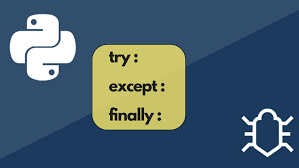

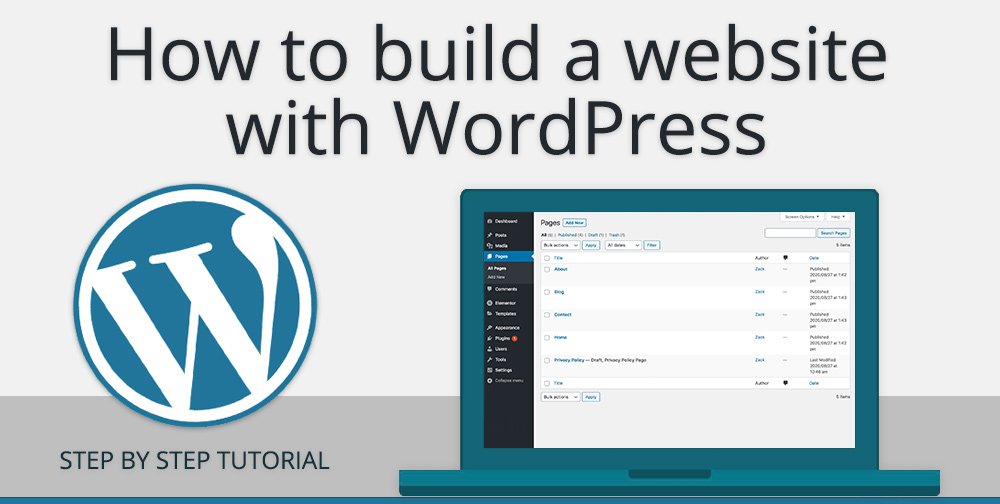

Lawal –
This course not only teaches you how to make a website but also builds your confidence in doing so. The instructors break down the process into manageable steps, making it accessible for beginners. The hands-on approach ensures that you’re not just watching but actively creating your website alongside the lessons.
Bala –
The course offers clear and concise instructions, making it easy for beginners to follow along. The step-by-step guidance ensures that you don’t miss any crucial details. I appreciated the practical examples and demonstrations, which helped me build confidence in using WordPress to create a website from scratch.
Nura –
‘WordPress for Beginners – How to Make a Website Step by Step’ is the ideal starting point for anyone new to WordPress. The instructors guide you through every step with clarity and simplicity, making it easy for beginners to understand. By the end of the course, I had a fully functional website, and I’m excited to continue exploring WordPress.